
Register for a Library Card
Library cards are free to all residents of the state of Maryland. Out-of-State Library cards are available to residents within the tri-state area (Pennsylvania, Virginia, and West Virginia) for a fee of $25/year.

A library card allows you to...
- Check out, download, and stream library materials in person and online.
- Check out items from our Library of Things collection.
- Access in-branch services.
- Manage your account in the library, at home, or on your smart device.
- Request items, place holds, renew materials, and more!
To get a Library card:
- Fill out an application for a WCFL Library card at any of our eight (8) locations or at a Bookmobile visit.
- You may also fill out this printer-friendly application and bring it with you on your visit.
- Be sure to bring a photo ID with your current address.
Choosing a Notification Method (Text, Email, or Phone)
During the sign-up process, you will be asked to choose a method for how you would like to receive notifications from the library, either by text, email, or phone.
- Notifications include information regarding overdue materials, holds, renewals, billing, and library account expirations.
- If you choose texting for library notifications, please be aware that message and data rates may apply and the frequency of messages may vary.
- You may switch your notification method at any time by signing into your library account, or by visiting the closest WCFL branch or giving us a call.
If you have any questions, about any of the notification methods, please visit the closest WCFL branch or call 301-739-3250 and choose option #3 on the phone tree.
Library Cards for Different Library Users

Children's Card
Children age 12 and under will be issued a Children’s Card. To receive a card the child must be accompanied by a parent/guardian with the required ID.
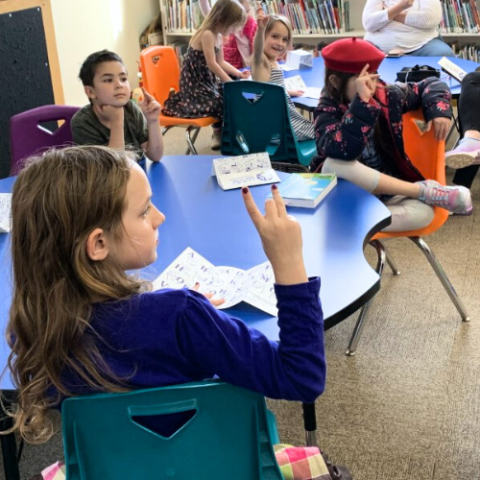
Student (RAIL) Cards - Raising Access to Improve Literacy
All Washington County Public School students have special WCFL accounts that work just like a regular library card, only there is no plastic card to carry.
Using your RAIL Card
All Washington County Public School students have special Washington County Free Library accounts! Students can check out up to six items and use most digital online resources.
What is RAIL?
RAIL(Raising Access to Improve Literacy) will put you on the right track to finding a world full of information and learning tools available from the public library.
With the RAIL card, students can:
- Check out books!
- Access Digital Library services to use some of our digital resources. (RAIL cards are excluded from using Hoopla, Kanopy, and Libby.)
- Access Washington County Free Library premium online resources including:
- Literacy and curriculum resources
- College and career resources
- Language learning resources
- Test prep resources
- Free homework help
- and MORE!
Hoopla access is excluded for RAIL accounts. All RAIL accounts are fine free, but you still need to return the books!
How does it work?
RAIL works just like a regular library card, only there is no plastic card you have to carry. It is a virtual card. Your RAIL number is made up of a prefix and your student ID number (see example below).
How do I use RAIL at the library?
It's easy! When you check out a book, just tell the WCFL staff that you are a WCPS student and tell them your student number. You can also show them your student ID card if you have one.
How do I use the library's catalog, digital library, and other online resources?
Your RAIL card works just like a regular library card. Any time the library's website asks for your library card number, just enter your RAIL number. The password is set to the student lunch card number.
Prefix + Student Number (Example: rail123456)
r a i l _ _ _ _ _ _
Is there a RAIL-type card for educators?
As part of WCFL's partnership with Washington County Public Schools, WCPS educators and administrators can show library staff their staff ID to set up fine free educator access on their library account. You can check out items for lesson planning, professional development, research, classroom examples, student books clubs, and more!
For more information, call your branch library or visit the WCPS Department of Library Media LibGuide.
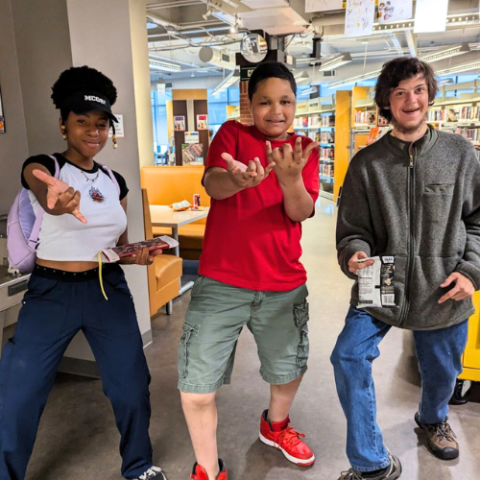
Young Adult (YA) Cards
Minors between the ages of 13-17 will be issued a Young Adult (YA) card. To receive a card the teen must be accompanied by a parent/guardian with the required ID, or present valid proof of current address.

Adult Library Card
For adults 18 years and older. A state-issued photo ID and proof of address must be presented to receive a library card.
Using Your Card
Library Materials: The library offers books, audiobooks on CD, DVD/BluRay movies, music CDs, and videogames for loan. You can borrow items at your local branch (or any branch in the WCFL system!). You can also borrow materials for your smart device through our Digital Library services.
Library of Things: WCFL also offers a Library of Things collection that is a mix of items across multiple categories. Items must be checked out in-person at the Fletcher Branch and returned to the same place. Select our LoT resource for more information.
Borrowing Materials
The library offers books, audiobooks on CD, DVD/BluRay movies, music CDs, and videogames for loan. You can borrow items at your local branch (or any branch in the WCFL system!). You can also borrow materials for your smart device through our Digital Library services. Each cardholder can borrow up to 100 items per library card.
Loan periods, renewal limits, and item limits on specific items are below:
| Item | Loan Period | Renewal Limit | Item Limit per Card |
|---|---|---|---|
| Books | 3 weeks | 3 automatic renewals | |
| Library of Things | 1 week | No renewals | 4 items per card |
| DVD/Blu-rays | 1 week | 3 automatic renewals | 10 DVD/Blu-rays (Limit of 2 Anime DVD/Blu-rays) |
| Audiobooks | 3 weeks | 3 automatic renewals | |
| Music CDs | 2 weeks | 3 automatic renewals | 6 Music CDs |
| Videogames | 2 weeks | 3 automatic renewals | 2 Videogames |
| Interlibrary Loan (Marina) | 2 automatic renewals | ||
| Interlibrary Loan (OCLC) | No renewals |
Additional Information and Restrictions
- Each cardholder can borrow up to 100 physical items per library card.
- Limits on number of digital items per card may vary by borrowing platform
- Borrowed items can be returned to any Washington County Free Library location or book drop.
- Checking out Library of Things items requires an adult library card and a picture ID, along with an up-to-date signed liability waiver.
- Checking out video games requires an adult library card.
- Juvenile cards can only check out movies cataloged as Juvenile (JDVD) and Family DVDs.
- If you accrue fines or fees of $6.00 or more, borrowing privileges may be suspended. More information about fines and fees is available under Frequently Asked Questions below.
Automatic Renewals
The Washington County Free Library is pleased to offer automatic renewals for our patrons. This means that specified types of items are renewed automatically, instead of it being done by you or manually by library staff.
- All patrons are automatically enrolled in automatic renewals.
- Most eligible items will automatically renew up to 3 times.
- Interlibrary Loan items borrowed through Maryland libraries will only automatically renew 2 times.
- OCLC Interlibrary Loan items are not eligible for manual or automatic renewal.
The new due date will be calculated from the original due date, meaning that you will not lose any borrowing time. You will receive a courtesy notice stating which items on your account did or did not renew, and the corresponding due dates.
Requesting Materials (Holds)
If an item is checked out or unavailable at your branch, you can place a request for the item to be held for you when it becomes available or delivered to your local branch for pick up. There is no charge to place an item on hold.
If you do place a hold, please be aware holds are pulled from the shelf at varying times and it is likely that your hold will not be pulled until the following day.
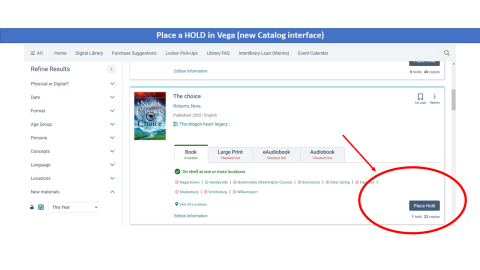
To place a hold online:
- Find the item in the Catalog
- Select "Place Hold" under the item you wish to request
- Enter your library card number and password then select "Log in"
- On the next screen, select your pick-up library from the drop-down menu, and if you have a date that you will not need the request after, select it from here. Then select "Confirm Location
You will receive notification that your hold is available for pick-up via email, text, or phone call, depending on your choice of notification method. Please sign into My Account or contact your local branch to change your notification options.
Returning Materials
Borrowed materials, with the exception of Library of Things items, which must be returned to the Fletcher Branch, may be returned at any location or book drop. There are book drops at every branch and in the North Pointe and South Pointe Shopping Centers.
Frequently Asked Questions
You can do so much with your library card!
- Read, listen, and watch all kinds of things with your card. The library catalog has a wide range of books, audiobooks, magazines, newspapers, movies, music, and more.
- Borrow and stream even more from anywhere and at any time with our Digital Library services.
- Use free public computers by signing in with your library card and password.
- Research using our premium digital resources to find answers from trusted informational sources.
You do not need a library card to attend library programs or reserve rooms!
Some types of items are not eligible for automatic renewal:
- Items that are Express Reads materials.
- Items that are part of a digital collection, like Libby or Hoopla.
- Items that have a hold, meaning someone else is waiting for it.
- Items that have reached their renewal limit (in most cases, 3 renewals).
- Items that do not allow renewals, like OCLC Interlibrary Loan items.
Items may also not automatically renew if your card has expired, you owe $6.00 or more in fines or fees, or you have a lost book or other materials on your account.
If items on your account cannot be renewed, you will receive a courtesy notice with due dates. You can renew items by visiting your branch library or calling your library. You will need your library card number.
You can still renew your items on your own if you wish by visiting the online catalog and logging in with your library card number and password.
- After logging in, you will see a summary of checkouts, holds, and fines on the account. Select your name again to see your Bookshelf.
- Under the My Bookshelf tab, you will see Checkouts, Holds, Fines and Fees, and Profile. Select the Checkouts tab for a listing of items currently checked out.
- Choose the items that you would like to renew and select Renew.
Adult Card
A state-issued photo ID and proof of address must be presented to receive a library card:
- Maryland Drivers license with current address
- If photo ID does not have the current address, please present the ID plus 2 forms of proof of current address.
Acceptable forms of proof of address are:
- Maryland voter's registration card
- Rental receipt, lease or deed
- Postmarked official mail (e.g. utility bill)
- Vehicle registration
- Checks imprinted with name and address
- Washington County tax bill with correct address
- Current pay stub
Juvenile Card
Children age 12 and under will be issued a Juvenile card. To receive a card the child must be accompanied by a parent/guardian with the required ID.
Student (RAIL) Cards - Raising Access to Improve Literacy
See Using Your RAIL Card for more information.
Young Adult (YA) Card
Minors between the ages of 13-17 will be issued a Young Adult (YA) card. To receive a card the teen must be accompanied by a parent/guardian with the required ID, or present:
- Maryland Photo ID with current address
- Rental receipt, lease or deed
- Postmarked mail (must be accompanied by ID verifying name)
- Vehicle registration
- Checks imprinted with name and address
- Learner’s Permit
If the teen already has a card, the card may be presented at any branch library for the account to be upgraded to YA status when the cardholder turns 14.
If you do not have proof of address currently available, call Circulation Services at the Fletcher Library for further assistance.
Please fill out an application for a WCFL Library card at any of our eight (8) locations or at a Bookmobile visit. You may also fill out this printer-friendly version and bring it with you on your visit.
Be sure to bring a photo ID with your current address. Library cards are free to all residents of the state of Maryland. Out-of-State Library cards are available to residents within the tri-state area (Pennsylvania, Virginia, and West Virginia) for a fee of $25/year.
Library cards expire every three years in order to make sure that we have your current contact information. In order to renew your card, visit your nearest branch, and have your library card and proof of current address handy. There is no charge to renew your card for Maryland residents.
Non-Maryland residents within the tri-state area (Pennsylvania, Virginia, and West Virginia) will have to update their cards yearly and pay the $25 renewal fee.
When you receive your library card, you selected a password. The password is typically 4 digits.
To reset your password, use the "Forgot your Password?" link from the account page and enter your library card number. An email will be sent to the email address on file for your account.
If you do not know your library card number or the email associated with your account has changed, please contact your local branch to assist you.
You are encouraged to return library materials on time. If your fines and fees are $6.00 or more, borrowing privileges may be suspended. Cardholders of all ages are charged for materials which are lost, damaged or never returned.
The fines for overdue materials are:
- Adult books - .20¢ per day
- Adult Audiobooks - .50¢ per day
- Adult DVDs- .50¢ per day
- Adult Music CDs - .50¢ per day
- Video Games - $1.50 per day
The Washington County Free Library does not charge fines for overdue juvenile and teen materials.
Bookmobile and Outreach Services, which rely on a vehicle for service delivery, will not charge or collect overdue fines on materials checked out by and returned to the Bookmobile. This includes Bookmobile Service, homebound service to individuals, and deposit collections to institutions.
However, in both of the above instances, there are still fees for items that are lost, damaged, or never returned. If you have an outstanding balance on your account, you may be denied use of library services.
Fees for damage to materials vary based on the type of material and the extent of the damage, up to and including the full replacement cost of the item, plus a processing fee of $7.00.
Items 21 days overdue are automatically assumed to have been lost, and a Lost status is added to your account. When paying for a lost or damaged item, you are responsible for paying the replacement cost of the damaged, lost, or missing item.
The library does not accept substitute materials to replace damaged or lost items.
If you have forgotten your Password, first try the last 4 digits of your phone number.
If that doesn't work: select "forgot your password."
If we have your correct email address on file, you will receive an email within 30 minutes containing your password.
If you do not have an email address or you do not receive an email with your password within 30 minutes, please call your local branch to reset your password and update your record.
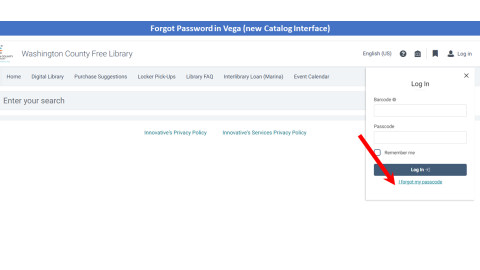
We want to make sure you are getting your email notifications in a timely manner. If notifications are not coming through, please take the following steps to make sure your email program is set up to receive messages from us:
Step 1: Make sure your email address is correct in our system:
- Call or visit your local branch -or-
- Update your contact information by going to website and select My Account > Log in with your library card number and password > Select on "Contact Information and Preferences" to update your contact information.
Step 2: Check your Spam Folder -- Sometimes our messages get filtered as Spam
- If a message from donotreply@washcolibrary.org is in your Spam folder, click or check the message and choose the "not spam" option to send it back to your inbox and prevent similar messages from going to Spam in the future
- Refer to your email service's help pages for specifics
Step 3: Add donotreply@washcolibrary.org to your contacts or safe senders list
- In most cases, this will prevent messages from being blocked or sent to Spam
- Refer to your email service's help pages for specifics
Your email provider may have more tips regarding not getting messages. Here are some common providers and links to their relevant help sections:
AOL -- AOL help
Yahoo! -- Yahoo help
Gmail -- Gmail help
MSN/Hotmail -- MSN help
Ask A Librarian!
Have a question? Chat with us, email, or call your preferred branch during business hours. Send us an email anytime.